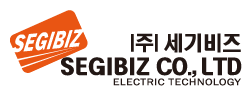AUT-EN SeriesEther Net Signal Tower Light
AUT-EN SeriesEther Net Signal Tower Light
![]()
![]()
![]()
![]()
![]()
![]()
- A Signal Tower controlled by connecting internet or LAN
- Control with computer web browser or applications
- Can be used for remote control
- Separate utility provided to set IP address, subnet mask, and gateway
- Maximum 4 layers of LED flashing type
- 4 basic sounds (1 buzzer, 3 siren sounds) are provided
- Selectable mounting pole (length, type) (default SH20)
- Magnet mount available when horizontal pole (SH) is ordered as a user additional option
- External diameter : Ø58 / Default LAN length : 3m / Max. 85dB
- Material : Lens [GPPS], Body [ABS], Reflector [PC], Pole [Al]
- Operating Temperature : -25°C ~ 50°C (freezing free)
Ordering Information

Product specifications
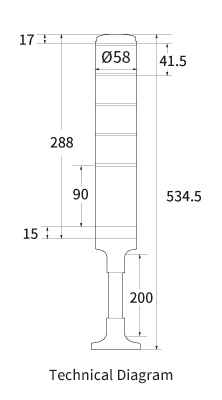
 AUT-ENEther Net Signal Tower Light
AUT-ENEther Net Signal Tower Light
| Type | Layers | Voltage | Weight | Audible Option | Color |
| AUT-EN Ether Net |
1 | AC110~220 V | 505 | 1 buzzer sounds alarm 3 siren sounds Emergency Urgent Fire |
(1 layer)●Red |
| DC24V | 414 | ||||
| 2 | AC110~220V | 542 |
(1 layer)●Red (2 layer)●Green |
||
| DC24V | 451 | ||||
| 3 | AC110~220V | 579 |
(1 layer)●Red (2 layer)●Yellow (3 layer)●Green |
||
| DC24V | 488 | ||||
| 4 | AC110~220V | 616 |
(1 layer)●Red (2 layer)●Yellow (3 layer)●Green (4 layer)●Blue |
||
| DC24V | 525 |
Accessories
- The direct vertical type is available in the case of the direct (G) type
- In the case of the horizontal rod type, a magnet can be attached to the bottom
| Horizontal (SH) | Vertical (SV) | Nut type (SN) | Direct connection (G) | Direct vertical (DV) | Adjusting the angle (AP) |
|---|---|---|---|---|---|
| Pole length : 200mm(SH20) Pole length : 80mm(SH08) Pole length : 40mm(SH04) |
Pole length : 200mm(SV20) Pole length : 60mm(SV06) | Pole length : 200mm(SN20) Pole length : 60mm(SN06) | – | – | Pole length : 200mm(AP20) Pole length : 60mm(AP06) |
 |
 |
 |
 |
 |
 |
How to Use & Connecting Diagram
Setup tool
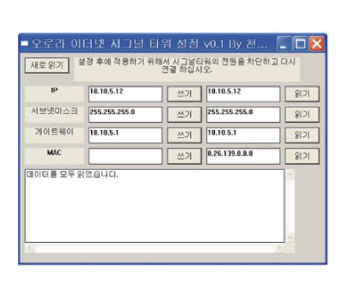
◎ It sets IPs, subnet masks,and gateways for signal towers.
Webpage screen for testing
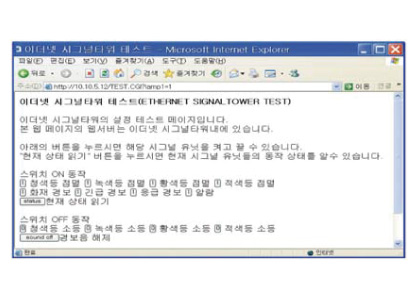
◎ A Signal Tower contains web server and web page, and the operation can be tested with web browser.
Connecting diagram
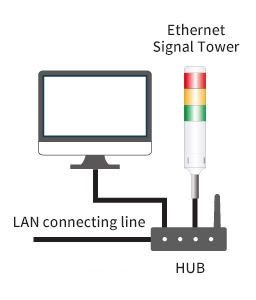
Other data
data